Script Timer: Plan Your Videos!
Quickly and Accurately Estimate Your Video Script’s Runtime
Let’s start with the obvious question. Why use a script timer — or a script calculator — in the first place? Well, have you ever painstakingly written an entire script, only to realize it’s going to make your video way too long? Or wasted hours trimming down a bloated script? When scripts run long, they cost more and run the risk of losing your audience’s attention. When they’re too short, they fall flat. At Motifmotion, we’ve made hundreds of videos, and this script timer is one of our secret weapons.
Dive in below, or watch the tutorial video to help you get started.
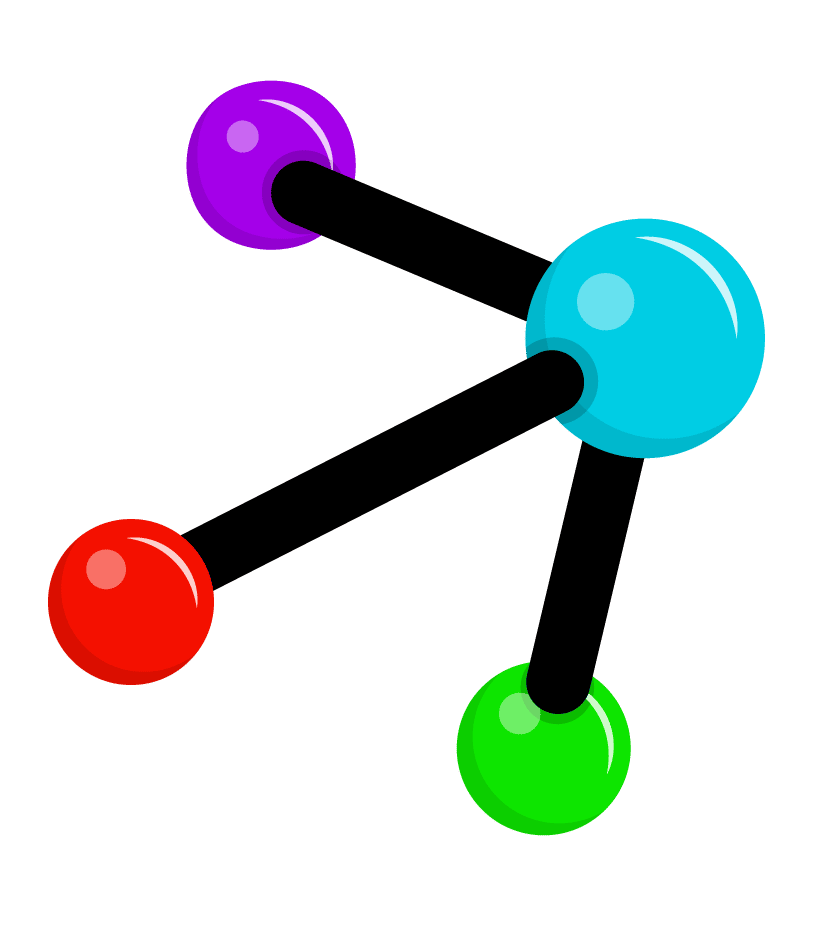
Script Timer
Calculate accurate delivery time for your video scripts
0 words detected
Enter a number if you don't have a script yet
Additional Time
Intro
+5 sec
Outro
+5 sec
Transitions
Estimated Time
Enter a script or word count to see the estimated delivery time
Why Script Timing Matters
You’ve got your video idea down. Maybe even a solid outline. You might even be staring at a first draft. But then it hits you.
“How long is this video going to be?”
“How long do I want it to be?”
Among other things, script timing:
Shapes how your message is delivered — and how it lands emotionally.
Affects how much time to allocate you’ll need in production and post.
Has as a direct influence on your overall budget.
Guessing without a basic plan in place is a recipe for wasting time and money – and the fact is, most people simply don’t realize how many words fit into a minute of voiceover.
This script calculator cuts through all that. Just paste your script, choose your pace, and get an instant estimate. Boom! You’re on your way to writing a stellar video script.
Watch 3 Animations: Slow, Medium and Fast
Take some time to watch a few videos from Motifmotion’s portfolio below. See how the words per minute impact the pace and feel of a video?
Learn more about how words per minute impacts tone by exploring this graph.
Who Should be Using a Script Timer Tool?
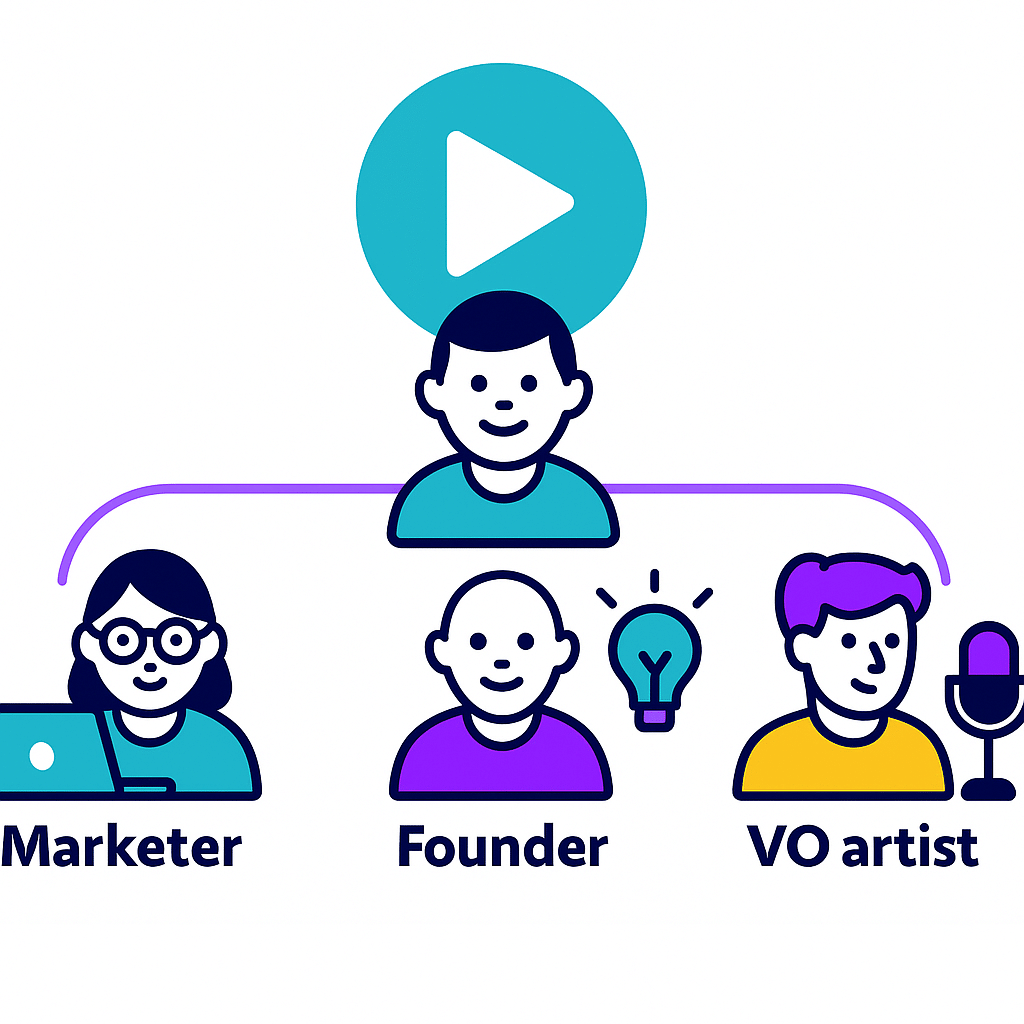
Any field, industry, or business vertical can benefit from using a script calculator or script timer! Here are some of the most common industries where Motifmotion regularly puts this tool to work:
But this tool isn’t just for large organizations or specific sectors — it’s built for anyone who has something to say and needs to say it clearly, within a defined timeframe.
That includes:
Marketers and content creators who need precision for promos or ad spots
Startup founders shaping their story and trying to sound sharp
Project managers and producers estimating scope and budget
Voice actors preparing narration or auditioning
Anyone delivering messaging through video or voice
If the clock matters, this tool helps you win back time, clarity, and professionalism.
How to Use the Script Timer
Using the script timer takes about a minute. Here’s how to get the most out of it:
Paste your script (or enter the word count if that’s easier).
Choose your pacing — slow, average, or fast.
Toggle on extra time if you need it — for intros, outros, or transitions.
See your estimate instantly — this is your working time.
Adjust accordingly — trim what’s not necessary or expand where it’s too short.
If you’re unsure what pace to use, keep reading. Simply watch the video below to turn this script timer into a full fledged video time calculator.
What’s the Right Pacing for Your Video?
Different types of videos call for different energy levels, tones, and pacing strategies. A product launch might need high energy and fast delivery, while a patient education video may benefit from a slower, more reassuring tone. For a deeper breakdown, check out Wistia’s overview of pacing and audience retention.
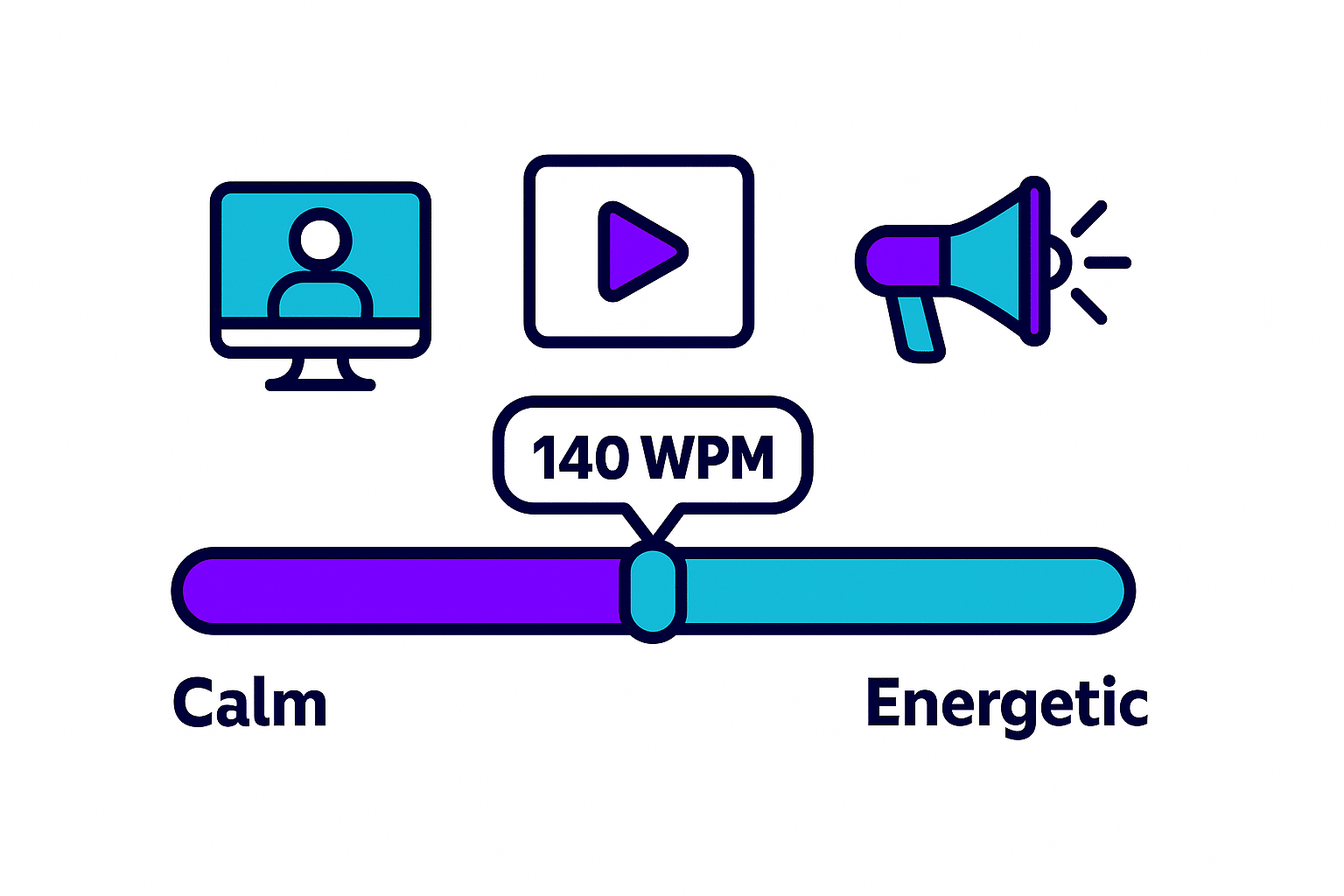
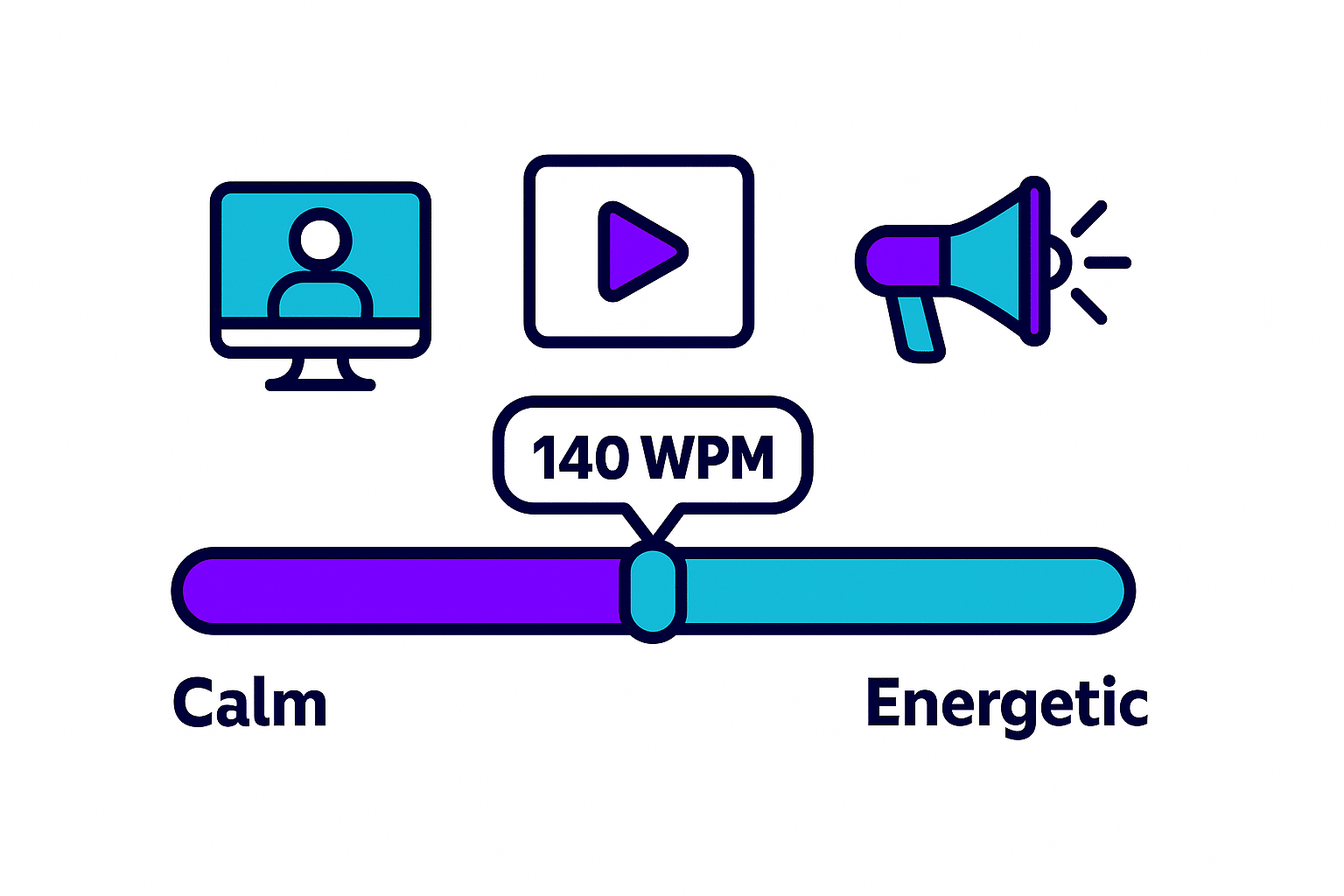
| Video Type | Goal | Typical Length | Pacing Notes | Recommended WPM |
|---|---|---|---|---|
| Explainer Video | Clarify a product or concept | 60–120 sec | Balanced pace, engaging | 130–160 |
| E-learning Module | Teach complex information | 5+ min | Steady, easy to follow | 100–130 |
| Social Media Ad | Quick attention + CTA | 15–60 sec | Fast, punchy, dynamic | 150–160 |
| Internal Training Video | Train staff on internal tools/processes | 3–6 min | Methodical, instructional | 100–130 |
| Product Demo | Show how something works | 2–3 min | Slightly slower, informative | 110–140 |
| Testimonial Video | Build trust | 1–2 min | Conversational, natural flow | 120–150 |
| Safety Compliance Video | Communicate critical safety rules and procedures | 2–5 min | Clear, authoritative, no fluff | 100–130 |
| Recruitment Video | Attract candidates and promote company culture | 1–3 min | Inspirational, warm, human-centered | 120–140 |
| Brand Story Video | Share company mission, origin, or values | 1–3 min | Emotional arc, steady rhythm | 120–140 |
| Walkthrough Tutorial | Step-by-step guide for using software or tools | 3–10 min | Steady, clearly segmented | 90–120 |
| Fundraising Campaign Video | Inspire donations and explain cause | 1–2 min | Emotional pacing, builds to a CTA | 120–140 |
| Product Teaser/Launch Video | Build anticipation for a new product or feature | 30–90 sec | Fast, high-impact, often cinematic | 140–160 |
| Animated Case Study | Showcase client success stories with data and visuals | 2–4 min | Narrative-driven, polished tone | 110–140 |
| Customer Onboarding Video | Guide new users through your platform or product | 2–5 min | Supportive, clear, organized | 100–130 |
| Awareness Campaign Video | Raise awareness for an issue or cause | 60–120 sec | Compelling, emotional | 120–140 |
| Thought Leadership Video | Share expertise and perspective on an industry topic | 2–4 min | Steady, confident, informative | 110–130 |
Don’t Forget About Transitions, Intros and Outros!
Here’s another big miss: runtime isn’t just the script itself. Most videos also include things like:
If you’re not accounting for that time, your estimate will be short — and your final cut may run long.
Adding in the time needed for intros, outros, and transitions, will turn your tool into a video time calculator that helps you cover every second. Eventually, this will really help with your video storyboarding.
Why Script Timing Makes You Look Like a Pro
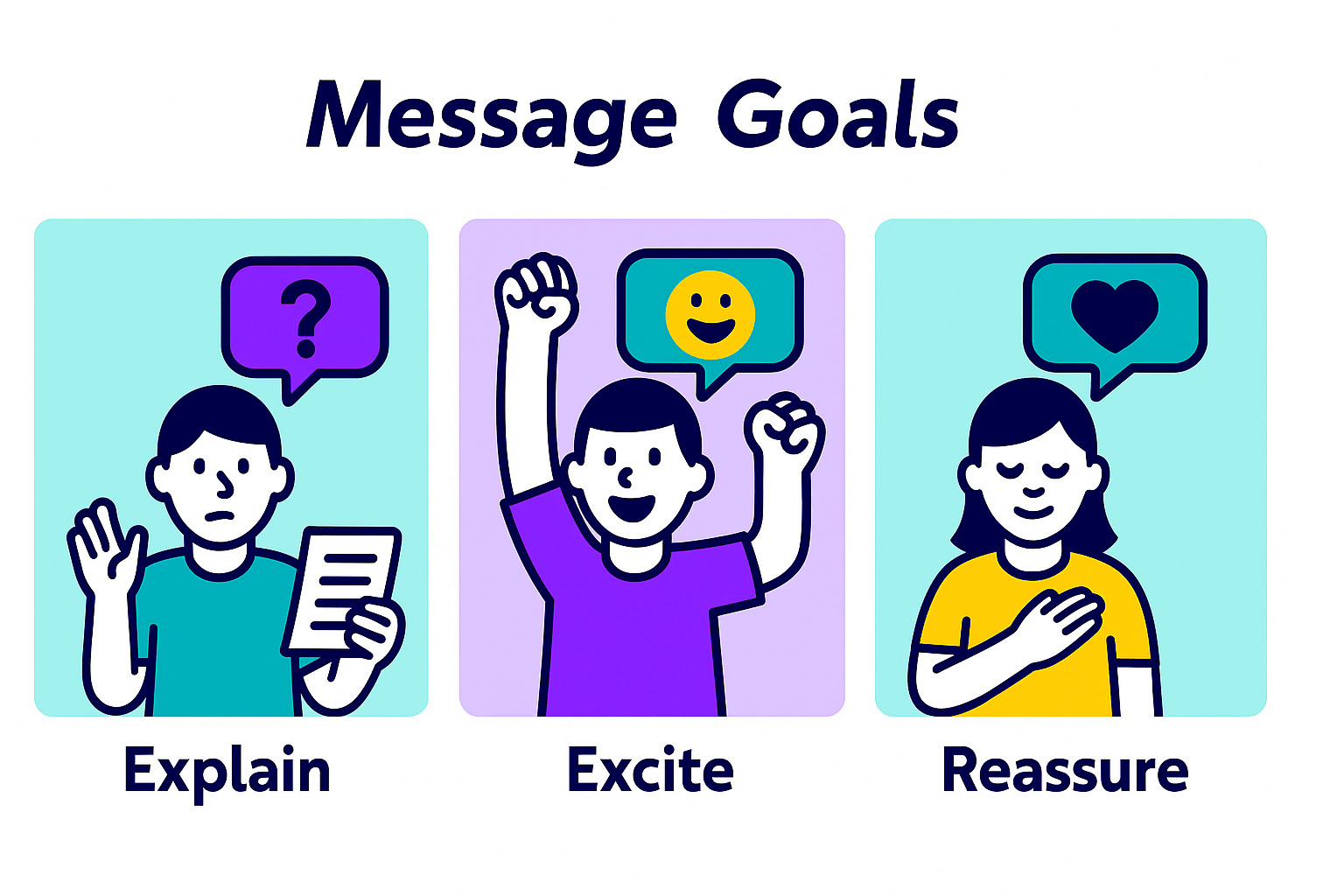
There’s a big difference between a good idea and professional execution. The pros plan for timing up front — not at the last second.
When your pacing is right:
But when it’s off? You get bloat. Or worse, a rushed, breathless delivery that misses the mark.
Timing is part of your credibility. The more you plan for it, the better your work will come across – and the better the end result!
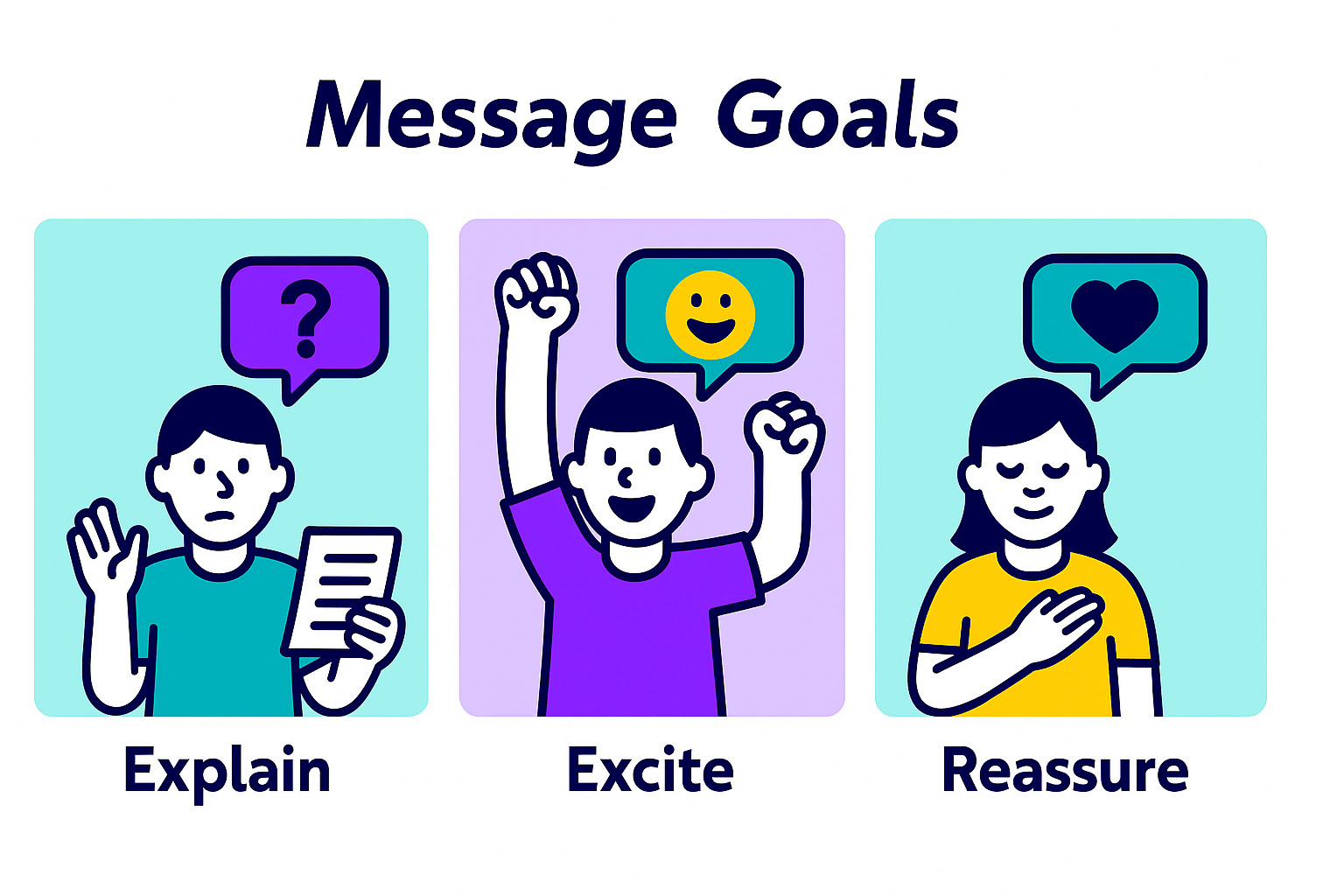
Stop Rewriting. Stop Re‑Cutting.
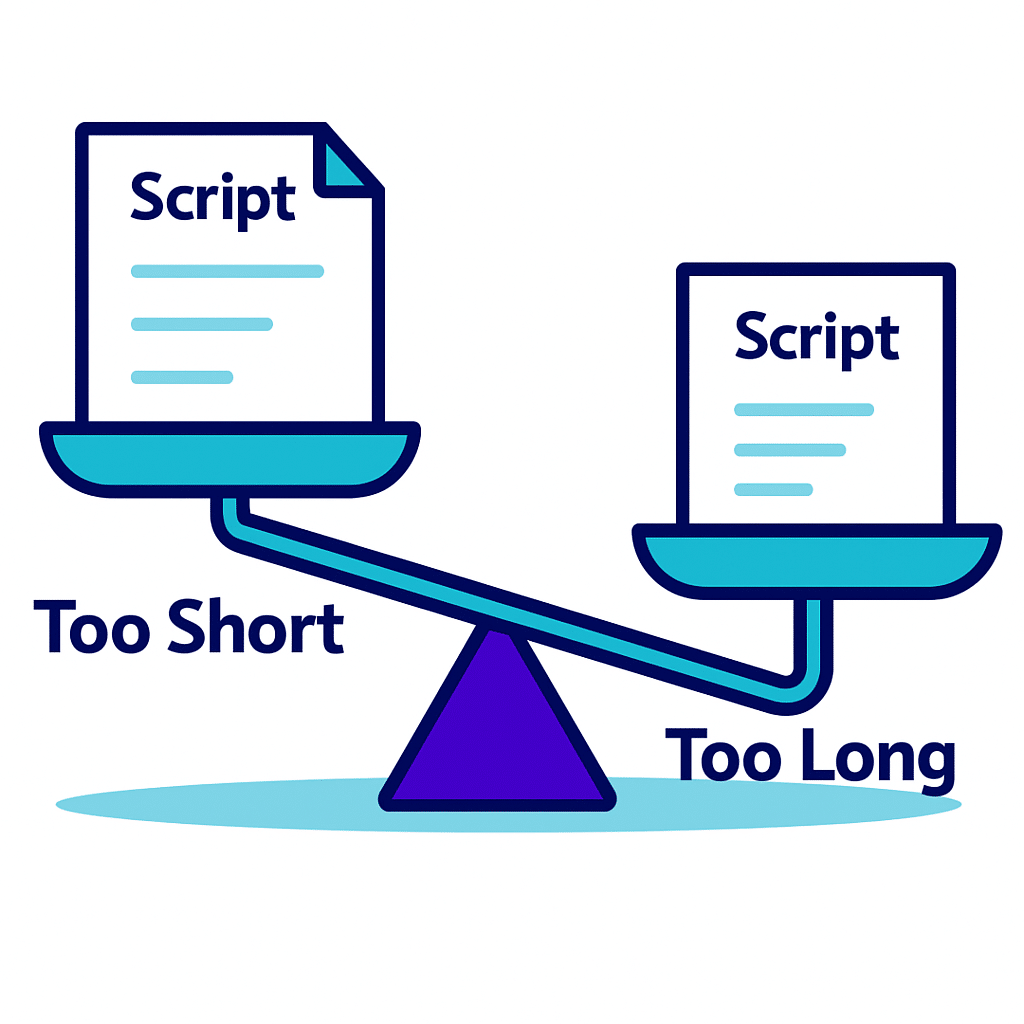
Here’s something important to understand if you’re an amatuer video maker. Most pain in video production comes from things that should’ve been solved before production ever began.
Script timing is one of those things.
It’s common to finish a recording or animation, only to realize it’s way too long. Then comes the trimming, rewriting, cutting, re-voicing — and you’ve burned time and budget.
If you’ve asked yourself wait…how long is my script? Or how long would this take to read? And you’ve found this scrip timer…you’re on your way!
Ready to Get Your Timing Right?
If you’re serious about making your video clear, professional, and on point, this script timer is for you. Use it as a go-to script calculator to streamline pre-production and avoid the typical mess.
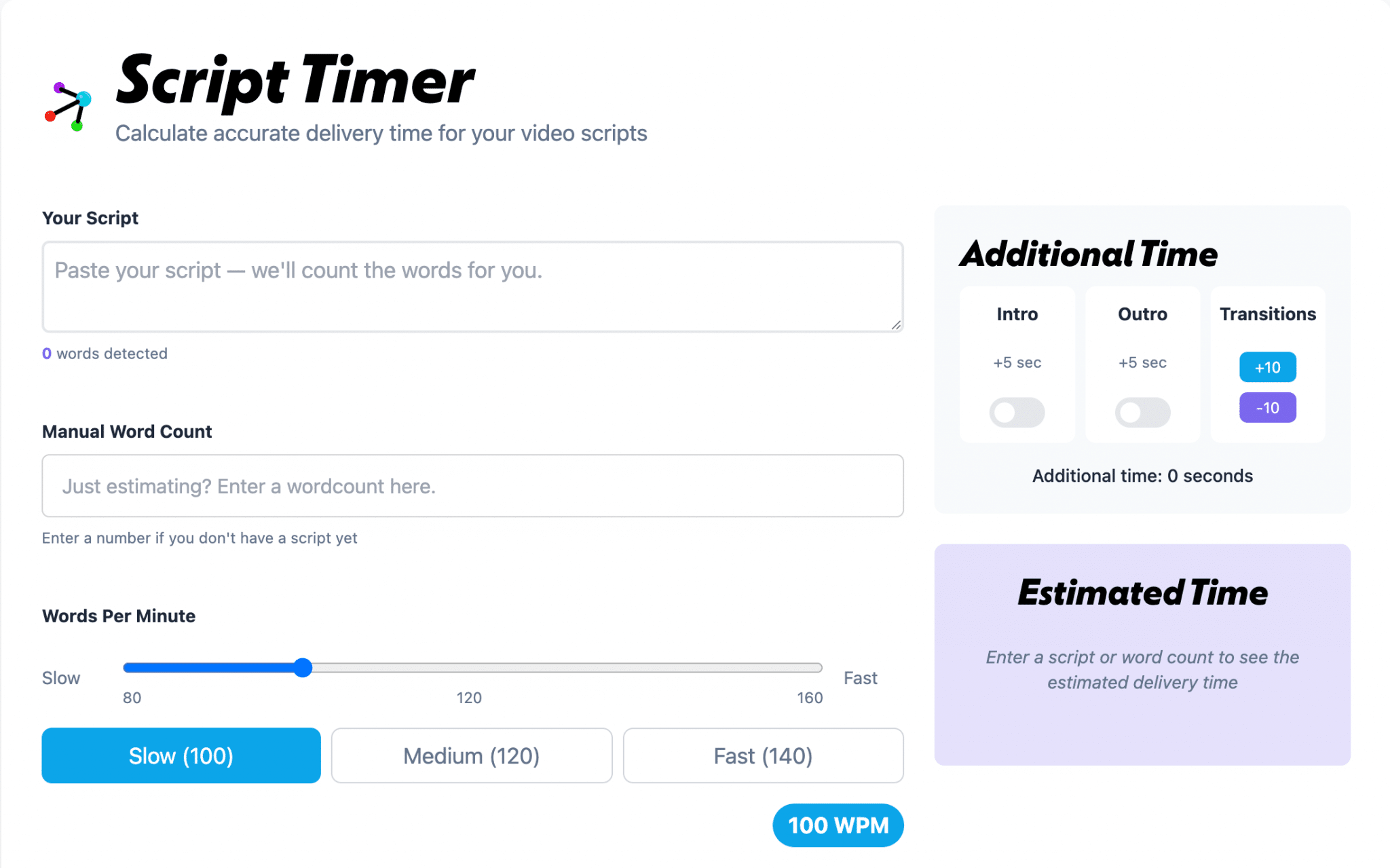
FAQs
If you speak around 100–120 words per minute, just enter your word count and adjust the slider to “slow.” You’ll get a reliable estimate instantly.
Yes. It’s useful at any stage, whether you’re estimating voiceover length, testing pacing, or working backward from a target video duration.
Yes, it’s completely free to use — whether you’re creating professional videos or DIY explainers.
It’s built to give a solid estimate based on average words-per-minute rates. If you’re unsure, record a short section of your script aloud and compare!
They’re very similar — both estimate how long your script will take to read aloud. A script length calculator tends to focus more on word count, while a script calculator may include additional features like pacing or transitions.
